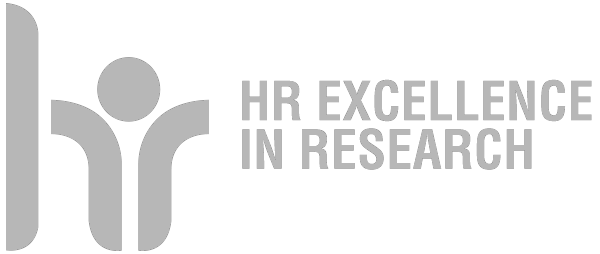Eduroam
EDUROAM ACTIVATION
The department offers free Internet access to Eduroam - Wi-Fi.
REGISTRATION AND CONFIGURATION
Before accessing Eduroam, every device must be registered and configured. Please follow these steps:
- connect the device to the free-wireless network called (SSID) "configura-eduroam"
- if the device doesn't do it itself, open a browser application and connect to http://www.unipd.it *not HTTPS*
- follow the instructions (in Italian) to complete the registration and configuration
USING EDUROAM
Once the device is properly configured, connect to the wireless network called (SSID) "eduroam".
You can use Eduroam wherever you are, in Italy or abroad. Further information is available at https://www.eduroam.org/
Android devices
For an Android device, you need to follow the following instructions before using Eduroam:
- First you need to navigate to Settings menu, then select the "Security" option. Look for the "Device administration" section and enable "Unknown sources"
- You also need to set up lock-screen protection on your Android device which can be:
- A sequence
- PIN
- Password
PROBLEMS / CONTACTS
For any registration and configuration problems, please contact the department IT manager.